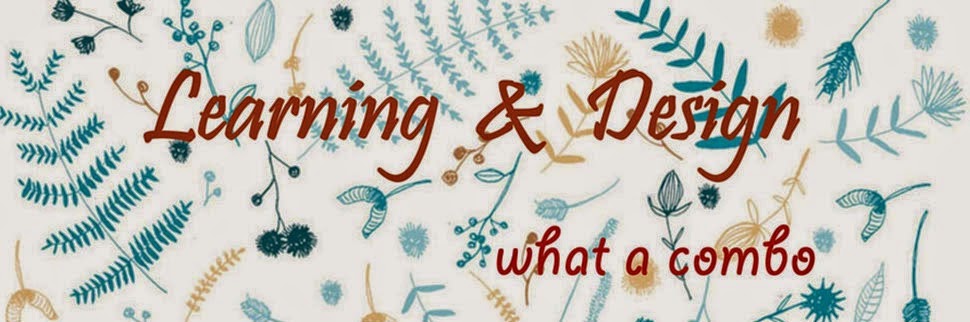I'm really going to miss the 60's look of my blog.
I loved the look for my Visual Design and Display of Information course blog, but I really think that it's a little much for a course design blog (which is a tad less artsy).
Since changing the blog template affects the whole blog, not just my new blogs, I though I would post a picture to remind me of my wild summer in visual design!
It almost feels like my summer is over, and now I'm being more adult and responsible. I guess I'll have to use my love of crazy colours on my quilting blog!
Friday 2 August 2013
Breaking Down Assumptions
I wanted to keep up this blog but I wanted it to be larger than web design. It took me a while to break through the assumption that this blog doesn't have to be only about web design. With a name like Learning & Design, why not talk about creating learning design, course design, learning about course design, learning from course design, etc.? That sounds like a plan.
I've been receiving Faculty Focus – an e-magazine of sorts about “higher ed teaching strategies from Magna Publications”. Although written for college and university teachers, many of the issues and topics relate to the larger world of adult education outside of these specific institutions. What I love about the publication is that the articles may reference scholarly publications, but the topics and the writing is very practical.
Here is a great technique for engaging students and encouraging them to participate.
Today’s article is Using a Blog to Enhance Student Participation by Maryellen Weimer, PhD. The article, about using a blog assignment to enhance student participation within an in-class course, appealed to me because this is similar to what I just experienced in my Visual Design and Display of Information course. I agree that a blog is a great forum to reflect on the course’s ideas.
Dr. Weimer has some great ideas about how to use the blog. Here are the highlights:
Although I enjoyed creating the blog for my course, I think that having an anonymous component as well as at least a little bit of a requirement to respond to another student’s blog could have added to the course. We were encouraged to share our blog addresses with our fellow students, but most did not. This might have helped students feel safer about sharing.
I've been receiving Faculty Focus – an e-magazine of sorts about “higher ed teaching strategies from Magna Publications”. Although written for college and university teachers, many of the issues and topics relate to the larger world of adult education outside of these specific institutions. What I love about the publication is that the articles may reference scholarly publications, but the topics and the writing is very practical.
Here is a great technique for engaging students and encouraging them to participate.
Today’s article is Using a Blog to Enhance Student Participation by Maryellen Weimer, PhD. The article, about using a blog assignment to enhance student participation within an in-class course, appealed to me because this is similar to what I just experienced in my Visual Design and Display of Information course. I agree that a blog is a great forum to reflect on the course’s ideas.
Dr. Weimer has some great ideas about how to use the blog. Here are the highlights:
- The blog assignment was used throughout the course to respond to that week’s readings and to connect it to current events. They had to write a minimum of 300 words to address that week’s topic and also reflect on the ideas of at least one other blogger from their class.
- The student bloggers remained anonymous by using user-names that were only known by the teacher.
- The teacher reviewed the blogs the evening before the class to help her gauge the students’ understanding of the subject.
- In class, she uses the printed blog posts to highlight insightful responses, good questions and exchanges, and correct inaccuracies.
Although I enjoyed creating the blog for my course, I think that having an anonymous component as well as at least a little bit of a requirement to respond to another student’s blog could have added to the course. We were encouraged to share our blog addresses with our fellow students, but most did not. This might have helped students feel safer about sharing.
Labels:
anonymous,
assumptions,
blogs,
Faculty Focus,
techniques
Thursday 18 July 2013
Learning About Design Continues

The course is over! Done! but the learning never is....
I've found some great stuff about design, and as usual, on the internet, it was a very round-about trip.
It all started with

I hadn't been in months - too busy learning about design! Ironic because it turns out that there are amazing pins about design there. On Pinterest, I saw the coolest poster about colour and design.
That brought me to the British Design Experts. They have some very interesting links, articles and other stuff on their website. Check them out!
That's where I found this video. It's about the history and art of logo design. Enjoy!
Labels:
art of logos,
British Design Experts,
history of logos,
logos,
Pinterest,
video
Monday 8 July 2013
Learning to Date
I can’t believe that my design course is almost over. It’s been a really busy month trying to get my “real” work done at work and doing my homework. I am usually an excellent self-learner and will often pick up a couple of books and learn on my own. Before taking this course, I had read a couple of design books but somehow things weren't sinking in. I REALLY hate to admit it, but upon reflection, I think it’s the doing (aka assignments) that made the subject real to me. Looking at websites, thinking about them and then creating them has been a real learning experience.
Here is a list of things I've learned during this course.
Here is a list of things I've learned during this course.
- Applying knowledge really does help you learn! To keep learning web and elearning design on my own, I’m going to have to do more “assignment”-type work to ensure that I practice and ground my learning.
- I knew a lot of odds and ends about web design. Now it’s more holistic and I can relate parts to each other.
- Designing a website and designing learning is very similar. They both:
- Need to be audience focused;
- Need to take into account your audience’s experience and learning style;
- Need to have precise objectives – otherwise it’s easy to lose your way;
- Require creativity and practice;
- Require knowledge of basic principles;
- Should be tested out before an official launch;
- Should be well organised;
- Can be approached from many directions;
- Require review, rewrites and tweaking!
- Can’t please everyone – so knowing your primary audience and developing the content based on your objectives is key.
- Testing one user is better than testing no user;
- Testing one user at the beginning of a project is better than testing 50 users later!
- Test early and often because testing will inform your design judgement.
- One test is the “Get it” testing: show someone the site; see if they understand its purpose; how it’s organised; how it works; etc.
- Another is the “Key task” test: ask a user to do something and watch to see he/she can. You’ll get better results if you let the user decide on parts of the task (i.e. find a book and buy it – and let them choose and find the book they want);
- Another test is the “cubicle” test: Print out a copy of a new page and have someone in the next cubicle see if they can make sense of it.
- Typical usability problems are:
4. A website layout is about ease of use and visual attraction. Simple is often best.
5. There are a few main layout designs. Almost everything else is a combination of these. I suspect that most layout designs would do the job; it’s how we adapt them based on our audience and need that makes the difference.
6. This was the first time that I bought the electronic version of a textbook. Not sure I’ll do it again, especially if the textbook isn't big and heavy! Paper has its advantages.
7. Learning and mastering web design and all of the tools and technology that go with it is huge – and it’s bound to change tomorrow. I guess that’s perfect for someone who needs to keep learning.
8. It’s amazing how generous people are with their learning on the Intranet. So much great stuff is available free of charge. It’s fantastic!
9. I read some good tips on testing your site before you launch it in Steve Krug’s book, Don’t Make me Think, 2nd Edition, 2006. Here are a few tips:
i. Purpose of the site is unclear;
ii. Words that they are looking for aren't there;
iii. There is too much going on.
10. Once created, a website needs to be “weeded” like a garden. That’s too bad because if my garden is any indication....I’m in serious trouble!
Wednesday 3 July 2013
Logos
Our week 6 assignment included identifying 5 top logo designs and why they are effective.
I haven’t thought about logos for over 20 years, so I thought I’d do a refresher. According to Jacob Cass of Just Creative, a good logo has five components.
Simple: Follow the KISS principle – Keep it simple, stupid. (That’s also how we were taught to write in business school!)
Memorable: It turns out that distinctive, memorable and clear (or simple) is probably more important than its subject matter or even its appropriateness.
Timeless: The example used here is Coca-Cola. Its logo has not changed since 1885. It’s too bad they didn’t remember this when they played with their recipe! On the other hand, the Pepsi logo has evolved, but is still very recognizable. This characteristic might be difficult to judge until years have passed.
Versatile: It’s very useful if the logo can be printed in colour or black and white and can easily change size.
Appropriate: somehow related to the product or service, its image or customers. The obvious example is the logo of Toys R Us – it’s colourful and fun which is appropriate for a toy store.
One way of appreciating a great logo is to look at really bad ones. On the worst logo designs, the logos look like something I might create using clip art in Word or PowerPoint. Many of the logos are probably from very small companies, such as the local hairdresser. I guess the question then becomes – is it better to not have a logo than to have a bad one? And also, do they really need a logo? For a small business with little to spend on marketing, that is a very valid question.
I checked out the Logo of the Day website. They feature many logos that people can vote on. Some are very good, even out of context. If a logo is not appropriate (i.e. it doesn’t obviously show what the company is about) it doesn’t mean that it’s not good, but it is hard to judge how good it is when there’s no context.
Here are my examples of effective logos that I’m familiar with (sorry, more quilting examples to come).
I like the Kobo logo. It’s simple, memorable, appropriate (includes a book) and probably versatile. What appeals to me are its simplicity and the inclusion of a book.

I like the fact that the Mad about Patchwork logo is colourful, fun and includes patchwork in the heart. I like the font. I think that it’s relatively simple, memorable and appropriate.
I like the use of colours in Flare Fabrics’ logo. The colours and the circles show movement and fun. I believe that it’s simple, memorable and appropriate.
 The All People Quilt website's logo is just their name. I love their use of colour since that’s what quilting is all about. It also makes me think of quirky and fun. This is a simple, memorable and appropriate logo.
The All People Quilt website's logo is just their name. I love their use of colour since that’s what quilting is all about. It also makes me think of quirky and fun. This is a simple, memorable and appropriate logo.
The Craftsy logo is simple. The font, colour and shape make it memorable. It doesn't hurt that I see it in almost every web site that has advertising. Those darn cookies!
I haven’t thought about logos for over 20 years, so I thought I’d do a refresher. According to Jacob Cass of Just Creative, a good logo has five components.
Simple: Follow the KISS principle – Keep it simple, stupid. (That’s also how we were taught to write in business school!)
Memorable: It turns out that distinctive, memorable and clear (or simple) is probably more important than its subject matter or even its appropriateness.
Timeless: The example used here is Coca-Cola. Its logo has not changed since 1885. It’s too bad they didn’t remember this when they played with their recipe! On the other hand, the Pepsi logo has evolved, but is still very recognizable. This characteristic might be difficult to judge until years have passed.
Versatile: It’s very useful if the logo can be printed in colour or black and white and can easily change size.
Appropriate: somehow related to the product or service, its image or customers. The obvious example is the logo of Toys R Us – it’s colourful and fun which is appropriate for a toy store.
One way of appreciating a great logo is to look at really bad ones. On the worst logo designs, the logos look like something I might create using clip art in Word or PowerPoint. Many of the logos are probably from very small companies, such as the local hairdresser. I guess the question then becomes – is it better to not have a logo than to have a bad one? And also, do they really need a logo? For a small business with little to spend on marketing, that is a very valid question.
I checked out the Logo of the Day website. They feature many logos that people can vote on. Some are very good, even out of context. If a logo is not appropriate (i.e. it doesn’t obviously show what the company is about) it doesn’t mean that it’s not good, but it is hard to judge how good it is when there’s no context.
Here are my examples of effective logos that I’m familiar with (sorry, more quilting examples to come).
I like the Kobo logo. It’s simple, memorable, appropriate (includes a book) and probably versatile. What appeals to me are its simplicity and the inclusion of a book.

I like the fact that the Mad about Patchwork logo is colourful, fun and includes patchwork in the heart. I like the font. I think that it’s relatively simple, memorable and appropriate.
I like the use of colours in Flare Fabrics’ logo. The colours and the circles show movement and fun. I believe that it’s simple, memorable and appropriate.
 The All People Quilt website's logo is just their name. I love their use of colour since that’s what quilting is all about. It also makes me think of quirky and fun. This is a simple, memorable and appropriate logo.
The All People Quilt website's logo is just their name. I love their use of colour since that’s what quilting is all about. It also makes me think of quirky and fun. This is a simple, memorable and appropriate logo.The Craftsy logo is simple. The font, colour and shape make it memorable. It doesn't hurt that I see it in almost every web site that has advertising. Those darn cookies!
Words of Wisdom
As I was checking out the internet for something (I have no idea how I came upon this website!), I found “how i make a website”. Not only do I like the very simple design, but I also appreciate the words of wisdom that he offers. The site looks effortless – but I now know better! What I appreciate the most about this website is that the designer actually does what he preaches! Let’s have a look.
Lesson 1: ask four questions
1. What do I want to say?
2. Who do I want to say it to?
3. How do I get them to listen?
4. What do I want them to do?
Wisdom: “If the answer to any of these questions is not clear before I start work, I have learned the hard way to put the effort into making them clear – to myself, to anyone I'll be working with and, if I have one, to my client.”
The 4 questions correspond to some of our creative brief questions. I’ve also learned the hard way to take the time to define my audience and what they need to get from a training. If you’re not getting an answer from your boss or client, come up with something and have it reviewed. The training won’t be worth much if you don’t get the audience and objectives right.
Lesson 2: write a tagline
Wisdom: “A good tagline gives you and everyone involved a well defined and focused idea of what the site is about.”
I think that getting the message right in a tagline will help throughout the design process. When in doubt about the design, go back to your tagline (or objectives).
Lesson 3: think about navigation
Wisdom: “Once a site has piqued someone's interest, without thinking about it, they are looking for where to go from there. Make their choices obvious and intuitive.”
More Wisdom: “Whatever that structure might be, all sites have one thing in common: at this point a visitor is theirs to lose.”
In his website, the navigation is clear. There’s a big yellow button for the next lesson; the navigation bar includes “previous” and “next”; the lesson you are in is clearly marked in the heading; and if you want, you can just jump to one of the lessons from the list at the bottom.
Lesson 4: what’s the end game
Here he talks about marketing and the fact that most websites are there to make money. What I like is that he advocated honesty: “Be upfront and plainspoken.”
Wisdom: “Trust is hard to come by on the net. Don’t squander it.”
Lesson 5: site layout and design
1. Know your audience
2. Keep it simple
The designer uses the example of an Italian restaurant throughout his lessons.
Wisdom: “...keep is simple. A little zing can make a site really shine. A lot of zing is at best dead weight.”
Lesson 6: create the home page
All of the design elements should match the home page (i.e. navigation, header, foot, etc.)
Wisdom: He talks about being creative, but cautions: “Cool as something may be, if it's just window dressing, it shouldn't be there.”
Lesson 7: review and edit
The author suggests that once the home page is “done”, to go back to it in a few days with fresh eyes. Get the home page done well before going on with the rest of the site. This is the time to get the home page approved; and to make major changes if that’s what’s required.
Wisdom: “Reconsider everything.”
More wisdom: “Most of the time and effort that goes into creating a website is not in the writing – it's in the rewriting.”
I particularly like this lesson. Even when I think I’m done, a few days away from the project will help me see it clearly again. It’s easy to fall in love with a design (web or learning) but it’s not about love, it’s about getting it right for your audience. A few times I’ve come up with something I really liked and after re-working it, what I really liked ended up not being in the final version. It’s a hard thing to do, but at least what I created got me eventually to the final product – and what was right for the audience.
Lesson 8: add content pages
Wisdom: Have a “Call to Action” that is prominently displayed on each page. In his Italian restaurant example, he includes a button such as “Reserve Online” or “Call us for Reservations”.
If a web page is trying to sell something, then it should be as easy as possible for the client to buy. Somewhere on the site, you have to ask for the sale.
Lesson 9: that should be it
...but probably isn’t. Expect problems, glitches etc. It’s better to correct things early than to perform major surgery later!
Wisdom: “A well made website "programs people" in that it presents visitors open and appealing pathways to an end that benefits all.”
We give our audience a clear path to follow but with other choices if they want.
It’s the same thing for e-learning. Some of our learners will follow the path while others will jump around. The design should be planned out so that both options are possible and feasible.
Other things I like about this website
Lesson 1: ask four questions
1. What do I want to say?
2. Who do I want to say it to?
3. How do I get them to listen?
4. What do I want them to do?
Wisdom: “If the answer to any of these questions is not clear before I start work, I have learned the hard way to put the effort into making them clear – to myself, to anyone I'll be working with and, if I have one, to my client.”
The 4 questions correspond to some of our creative brief questions. I’ve also learned the hard way to take the time to define my audience and what they need to get from a training. If you’re not getting an answer from your boss or client, come up with something and have it reviewed. The training won’t be worth much if you don’t get the audience and objectives right.
Lesson 2: write a tagline
Wisdom: “A good tagline gives you and everyone involved a well defined and focused idea of what the site is about.”
I think that getting the message right in a tagline will help throughout the design process. When in doubt about the design, go back to your tagline (or objectives).
Lesson 3: think about navigation
Wisdom: “Once a site has piqued someone's interest, without thinking about it, they are looking for where to go from there. Make their choices obvious and intuitive.”
More Wisdom: “Whatever that structure might be, all sites have one thing in common: at this point a visitor is theirs to lose.”
In his website, the navigation is clear. There’s a big yellow button for the next lesson; the navigation bar includes “previous” and “next”; the lesson you are in is clearly marked in the heading; and if you want, you can just jump to one of the lessons from the list at the bottom.
Lesson 4: what’s the end game
Here he talks about marketing and the fact that most websites are there to make money. What I like is that he advocated honesty: “Be upfront and plainspoken.”
Wisdom: “Trust is hard to come by on the net. Don’t squander it.”
Lesson 5: site layout and design
1. Know your audience
2. Keep it simple
The designer uses the example of an Italian restaurant throughout his lessons.
Wisdom: “...keep is simple. A little zing can make a site really shine. A lot of zing is at best dead weight.”
Lesson 6: create the home page
All of the design elements should match the home page (i.e. navigation, header, foot, etc.)
Wisdom: He talks about being creative, but cautions: “Cool as something may be, if it's just window dressing, it shouldn't be there.”
Lesson 7: review and edit
The author suggests that once the home page is “done”, to go back to it in a few days with fresh eyes. Get the home page done well before going on with the rest of the site. This is the time to get the home page approved; and to make major changes if that’s what’s required.
Wisdom: “Reconsider everything.”
More wisdom: “Most of the time and effort that goes into creating a website is not in the writing – it's in the rewriting.”
I particularly like this lesson. Even when I think I’m done, a few days away from the project will help me see it clearly again. It’s easy to fall in love with a design (web or learning) but it’s not about love, it’s about getting it right for your audience. A few times I’ve come up with something I really liked and after re-working it, what I really liked ended up not being in the final version. It’s a hard thing to do, but at least what I created got me eventually to the final product – and what was right for the audience.
Lesson 8: add content pages
Wisdom: Have a “Call to Action” that is prominently displayed on each page. In his Italian restaurant example, he includes a button such as “Reserve Online” or “Call us for Reservations”.
If a web page is trying to sell something, then it should be as easy as possible for the client to buy. Somewhere on the site, you have to ask for the sale.
Lesson 9: that should be it
...but probably isn’t. Expect problems, glitches etc. It’s better to correct things early than to perform major surgery later!
Wisdom: “A well made website "programs people" in that it presents visitors open and appealing pathways to an end that benefits all.”
We give our audience a clear path to follow but with other choices if they want.
It’s the same thing for e-learning. Some of our learners will follow the path while others will jump around. The design should be planned out so that both options are possible and feasible.
Other things I like about this website
 The lessons don’t include images – they are not necessary. What they do include is a tangible example (the Italian restaurant).
The lessons don’t include images – they are not necessary. What they do include is a tangible example (the Italian restaurant).- Font is used to give some visual interest in the page. The font used for the lesson names looks like handwriting from school. It’s also used consistently.
- The paragraphs are short, the message to the point and the words simple. Just as they should be.
Labels:
end game,
how i make a website,
lessons,
navigation,
tagline,
wisdom
Thursday 27 June 2013
Principles of Design
This week we are looking at some of the principles of design. Since the author of the article Principles of Design mentions that design of anything, even art, starts with these principles, I thought I would go through the principles using quilts to illustrate them.
Balance consists of the visual weight given to the objects in the design. It can be either symmetrical or asymmetrical.
Symmetrical balance occurs when the visual weight of the objects in a design is evenly distributed. The balance can be horizontally or vertically symmetrical – meaning that it's symmetrical around the horizontal or vertical axis. This table runner has both horizontal and vertical symmetry.
A design is asymmetrical when the visual weight of an object is not evenly distributed. This design often has a dominant form that is offset by other, smaller forms. This creates visual tention. The Christmas hanging to the right is asymmetrical. The bells are the dominant forms.
A flowing rhythm achieves a sense of movement. This wall hanging has a sense of movement about it, especially through its wavy horizontal lines at the top.
Proportion is the relationship in scale between the objects of a design. Adding elements of different proportions can give a design weight and depth.
Within a design, dominance is the amount of emphasis or visual weight that an element receives.
A dominant element will have the most visual weight.
The sub-dominant element will have secondary emphasis - usually found in the middle-ground of the design.
The subordinate element will have the least amount of visual weight and will recede into the background.
Balance consists of the visual weight given to the objects in the design. It can be either symmetrical or asymmetrical.
 |
| Horizontal and vertical symmetrical balance |
Approximate vertical symmetry occurs when there is symmetry because both sides are similar but not identical. This quilt has approximate vertical symmetry because the smaller rectangles have different widths but end up taking the amount of area.
Radial symmetry occurs when the objects are symmetrical around a centre point. The centre of this Dresden Plate block has radial symmetry. The rest of the block, outside of the centre, has vertical and horizontal symmetry.
 |
| Approximate vertical symmetry |
 |
| Radial symmetry |
 |
| Asymmetrical |
A design is asymmetrical when the visual weight of an object is not evenly distributed. This design often has a dominant form that is offset by other, smaller forms. This creates visual tention. The Christmas hanging to the right is asymmetrical. The bells are the dominant forms.
Rhythm is attained through the repetition or regular change of elements. When elements have defined space between them, this often creates a sense of movement.
Regular rhythm occurs when the objects and the space between them are similar in length or size. This Christmas runner is both symmetrical and has rhythm.
 |
| Symmetry and rhythm |
A flowing rhythm achieves a sense of movement. This wall hanging has a sense of movement about it, especially through its wavy horizontal lines at the top.
A progressive rhythm occurs when a sequence of forms go through a progression of steps. This block is a card trick block. It has progressive rhythm as the cards progress into a circle.
Proportion is the relationship in scale between the objects of a design. Adding elements of different proportions can give a design weight and depth.
Within a design, dominance is the amount of emphasis or visual weight that an element receives.
 |
| Flower Show Quilts |
A dominant element will have the most visual weight.
The sub-dominant element will have secondary emphasis - usually found in the middle-ground of the design.
The subordinate element will have the least amount of visual weight and will recede into the background.
I chose this quilt because it doesn’t really follow the usual rule. The dominant element is the sunflowers. They are not located in the foreground, but I believe they carry the most visual weight. The violets in the foreground would be the sub-dominant element while the fence and the sky would be the subordinate elements.
 |
| The Dresden Plate block has great negative space to quilt in |
Unity - Here is one of the concepts within unity that is discussed a lot in quilting.
Positive space is what’s in the foreground while the negative space is the background.
The Dresden plate block here makes the most of its negative space through the hand-quilting in that space. Modern quilters talk a lot about using negative space since many modern quilts have more negative space than most traditional quilts.
Now it's a matter of translating these design principles to website design.
Labels:
balance,
Dresden Plate block,
negative space,
Principles of design,
proportion,
quilts,
rhythm,
unity
Tuesday 25 June 2013
Final Quilt Guild Design
This week our assignment is to revisit our original design and make any necessary changes, based on our learning to date. Let’s go back to the beginning of the course for a re-cap. My original design was done before I learned anything about design. Here it is.
In the weeks that followed that design, I learned about layout and navigation. Here's my layout - version 2.
The comments bubbles are my naviation details (7+ or - 2). I may have cheated since I didn't count "Home". Two of the categories have 3 levels. The top navigation bar is the most important. I used a variation of a "full screen photo" layout and was inspired by http://www.faubourg.com/.
After submitting version 2 of my layout, I learned about communicating the content and the feeling, and html. I posted a blog on June 19 about Knowing Your Audience and after that looked at all kinds of website and examined my design biases.
That’s a lot of learning!
I wish I could have created my desired website in html. I have to admit that I did attempt it, but I’ll be needing a lot more practice before I get that good! So, I used a tool that I’m very familiar with to make a mock up – Microsoft Publisher. Here’s the result.
The three boxes below will contain timely information. If there is a lot to communicate, these boxes can be cut in half horizontally to make more boxes; they can be extended; or information can be moved, such as putting the link for the newsletter within the top box if needed.
Based on my June 5th blog, Evoking Emotions Through a Website, I think that I have captured some of the feelings I was trying to evoke.
In my opinion, a quilting guild website isn’t complete without colour, pattern and fabric. As well, the use of the colours can evoke feelings, as seen in our Meaning of Color Handout. Here are the meanings of the colours used in the site (yellow and orange) that evoke the feelings discussed above.
Orange—Ambition, fun, happy, energetic, balance, flamboyant, warmth, enthusiasm, generosity, vibrant, expansive
Bright Yellow—Cheeriness, joy, action, optimism, happiness, idealism, summer, hope, imagination, sunshine
Depending on the photo of the quilt used on the page, the colour of the colour of the area below it, including the three boxes, could be changed, especially if it clashes with the image! I think that this website will inform the members, be easy to navigate; be pleasant to look at; and show quilters' love of fabric, design and colour.
 |
| Original Layout |
 |
| Layout version 2 |
 |
| http://www.faubourg.com/ |
After submitting version 2 of my layout, I learned about communicating the content and the feeling, and html. I posted a blog on June 19 about Knowing Your Audience and after that looked at all kinds of website and examined my design biases.
That’s a lot of learning!
I wish I could have created my desired website in html. I have to admit that I did attempt it, but I’ll be needing a lot more practice before I get that good! So, I used a tool that I’m very familiar with to make a mock up – Microsoft Publisher. Here’s the result.
It's basically my version 2 layout since I think that it’s versatile, can highlight great quilts and gives members the information they need without too much content. I’ve used the “full-screen photo” layout. The most important information, about our next Guild meeting, is located in the box within the photo area. There’s also a link to “Get Directions” for new members. The photo could be changed every month, using photos of members’ quilts (this one is mine). The three boxes below will contain timely information. If there is a lot to communicate, these boxes can be cut in half horizontally to make more boxes; they can be extended; or information can be moved, such as putting the link for the newsletter within the top box if needed.
 |
| Quilt Wordle |
In my opinion, a quilting guild website isn’t complete without colour, pattern and fabric. As well, the use of the colours can evoke feelings, as seen in our Meaning of Color Handout. Here are the meanings of the colours used in the site (yellow and orange) that evoke the feelings discussed above.
Orange—Ambition, fun, happy, energetic, balance, flamboyant, warmth, enthusiasm, generosity, vibrant, expansive
Bright Yellow—Cheeriness, joy, action, optimism, happiness, idealism, summer, hope, imagination, sunshine
Depending on the photo of the quilt used on the page, the colour of the colour of the area below it, including the three boxes, could be changed, especially if it clashes with the image! I think that this website will inform the members, be easy to navigate; be pleasant to look at; and show quilters' love of fabric, design and colour.
Labels:
audience,
design layout,
Quilt Guild,
website design
Friday 21 June 2013
Understanding my Design Biases
I’ve had a wonderful day. I spent a part of it surfing the web (I love that expression – especially since it’s the only surfing I’ll ever be doing!) for interesting designs on the web. I started off doing a Google search on things such as “best website design”. Since there are so many websites, I guess I shouldn’t be surprised at the amount of sites that highlight excellent design.
From there, I found some great web designer sites. It was a real thrill since I saw sites that I would never have found otherwise. Let’s face it, I’m not part of the target market for 95% of sites on the Internet!
As I saw great website designs, it didn’t take me long to decide what I liked – hence the possible biases. I definitely am attracted to clean simple designs, with either lots of white or cream space but of course, some use of colour. I realised that I dislike predominantly black websites as well as very busy, cluttered sites. I do think though, that most of the black websites with lots of stuff on them are usually geared to young people.
Here are some screen shots of what I think are cool site designs. The first three sites were all created by Lounge Lizard. It was difficult to keep my examples to three.
This one is a little on the dark site, but it's an important part of the look. The items on the bar are very appropriate and are used for navigation. I saw a few sites using this technique but I found that many of them were confusing. This one is not! There's even movement, including a flickering candle.
Their website is relatively easy to navigate. They showcase a lot of websites that they designed for clients. I particularly like their "case studies" section. I'm sure that it helps potential clients see themselves and gives them a feel for what the company can do. As a student, it gives me insight into how these sites were developed.
This is a more traditional design. I really like their use of texture. It looks great and gives us the feel of jute coffee bags and South America. I found that the subtle colours in the background added interest without distracting from the content.
The site is very easy to navigate. They have their online shop as well as a very thorough section about coffee, called “Become an expert” which even includes a quiz. There is a good video explaining the company’s coffee roasing process that highlights their passion for great coffee.
I really like the simple, clean look of this site. Each navigation button for their products is written in a different font, which in some way is connected to the items found in that section. It could have been distracting, but I think that because there's a lot of white space between them, it's effective.
The look of the page, with the uneven black border accentuates the products on the page. The swipe of paint behind the “Welcome”, “Gift Registry”, “Gift Card” and “Shopping Bag” (instead of a cart) make the navigation obvious while looking artistic and carefree. The website highlights the assortment of textures to be found in the gallery through the use of a wonderful textured background and a navigation bar (at the top right) that looks like it’s on sand.
The headings for each product section are striking. They illustrate the section with a rich, beautiful look that is very much in line with their upscale clientele.
Bastian+Skoog's website is pretty incredible. Of course, it's an upscale flower studio, so it probably needs to be incredible. I did find it a little difficult to navigate. At first I thought that it was my lack of experience using the web since I'm still not used to navigation buttons that slide in and out of the sides of the screen. However, after checking out the site a few times, their navigation depends on using the "back" button on the browser. A minor inconvenience, but I do think that users should have more than one choice about how they want to navigate around a website.
From there, I found some great web designer sites. It was a real thrill since I saw sites that I would never have found otherwise. Let’s face it, I’m not part of the target market for 95% of sites on the Internet!
As I saw great website designs, it didn’t take me long to decide what I liked – hence the possible biases. I definitely am attracted to clean simple designs, with either lots of white or cream space but of course, some use of colour. I realised that I dislike predominantly black websites as well as very busy, cluttered sites. I do think though, that most of the black websites with lots of stuff on them are usually geared to young people.
Lounge Lizard
Here are some screen shots of what I think are cool site designs. The first three sites were all created by Lounge Lizard. It was difficult to keep my examples to three.
 |
| Lounge Lizard's website |
Their website is relatively easy to navigate. They showcase a lot of websites that they designed for clients. I particularly like their "case studies" section. I'm sure that it helps potential clients see themselves and gives them a feel for what the company can do. As a student, it gives me insight into how these sites were developed.
Alakef Coffee Roasters
 |
| Alakef home page |
The site is very easy to navigate. They have their online shop as well as a very thorough section about coffee, called “Become an expert” which even includes a quiz. There is a good video explaining the company’s coffee roasing process that highlights their passion for great coffee.
Sedoni Gallery
 |
| Sedoni Gallery home page |
The look of the page, with the uneven black border accentuates the products on the page. The swipe of paint behind the “Welcome”, “Gift Registry”, “Gift Card” and “Shopping Bag” (instead of a cart) make the navigation obvious while looking artistic and carefree. The website highlights the assortment of textures to be found in the gallery through the use of a wonderful textured background and a navigation bar (at the top right) that looks like it’s on sand.
The headings for each product section are striking. They illustrate the section with a rich, beautiful look that is very much in line with their upscale clientele.
Bastian+Skoog Flower Studio
| Bastian+Skoog home page |
Here's a company, Eight Hour Day, that creates some great websites.Bastian+Skoog's website is pretty incredible. Of course, it's an upscale flower studio, so it probably needs to be incredible. I did find it a little difficult to navigate. At first I thought that it was my lack of experience using the web since I'm still not used to navigation buttons that slide in and out of the sides of the screen. However, after checking out the site a few times, their navigation depends on using the "back" button on the browser. A minor inconvenience, but I do think that users should have more than one choice about how they want to navigate around a website.
Here's the page that come up if you click on weddings from the home page. This is the page that caught my eye when I was on the designer's website. Once you're inside the wedding page site, it's a veritable feast for the eyes. The flowers are stunning.
I'm showing this page because the yellow background was designed by Eight Hour Day. They did a yellow design like this for each page. I found these very compelling.
These are some of the designs I like. Why could that lead to biases? Well, these are designes that I like and am attracted to. That’s fine for my personal choice, but when we are creating a design for a specific audience, it’s important that the design is appropriate for that group. If I am a part of their target market, then it’s probably less of a problem; but if the market is teenages, then the designs I like are probably not suitable.
I'm showing this page because the yellow background was designed by Eight Hour Day. They did a yellow design like this for each page. I found these very compelling.
These are some of the designs I like. Why could that lead to biases? Well, these are designes that I like and am attracted to. That’s fine for my personal choice, but when we are creating a design for a specific audience, it’s important that the design is appropriate for that group. If I am a part of their target market, then it’s probably less of a problem; but if the market is teenages, then the designs I like are probably not suitable.
Labels:
Alakef Coffee Roasters,
Bastian+Skoog Flower Studio,
design biases,
Eight Hour Day,
Lounge Lizard,
Sedoni Gallery
Wednesday 19 June 2013
Knowing Your Audience
As you may have read previously, for my class project I am re-designing my quilt guild's website.
When creating a website, it's important to know your audience. Users of the website are primarily the members of the quilting guild. The guild is located in Orleans, Ontario and has roughly 200 members. They meet on the second Tuesday of every month at a community centre.
Description of the guild's members:
Purpose of the website
When creating a website, it's important to know your audience. Users of the website are primarily the members of the quilting guild. The guild is located in Orleans, Ontario and has roughly 200 members. They meet on the second Tuesday of every month at a community centre.
Description of the guild's members:
-
- They are all avid quilters;
- They are all women;
- The average age is probably 65;
- A large number are retired;
- They love colour and patterns;
- They love contests and draws;
- They are very generous. Many quilts are made for various community organisations;
- Most of them are interested in traditional quilting;
- A minority are interested in art quilts, modern quilts and art wear; and
- Most members can use, and have access to, the computer and email.
 |
| Traditional Scrap Quilt |
Purpose of the website
The guild's Internet site is used primarily to inform its members. This includes:
 |
| Quilt Guild's Home Page |
- A description of the upcoming month's program;
- that month's newsletter; as well as
- information about:
- workshops,
- quilting retreats,
- favourite recipes from the retreats,
- community projects,
- books and magazines available in our library,
- challenge results, as well as
- details on the upcoming quilt show.
There is a page of quilting links that seems to be appreciated by people interested in quilting, but this is not our target audience.
Design of the website
Design of the website
With the audience and purpose in mind, the website should be:
What about using some of these batik colours as background with a white or cream table to hold the content? These could provide a colourful punch!
- Simple to navigate and find things;
- Informative and contain to-the-point information;
- Designed with slightly larger font for easy reading;
- Pleasant to look at - with colour and pattern;
- Light and friendly.
For this week's assignment, I had to create an html document by hand. It was a LOT of work but great fun (who knew I had an inner geek!). The webpage that I designed is actually this post, except that the layout was much better. I did go into the html of this page, but because it's a template, there's a lot of very confusing formatting. Here's a picture of what my hand coded page looked like. It's simple but at least things like images stay where they are supposed to be.
Monday 10 June 2013
Using Fibonacci Sequence in Web Design and Quilting
Here’s another fascinating concept – if you like math!
In our textbook, Universal Design Principles, the authors discuss the Fibonacci Sequence. It’s “a sequence of numbers in which each number is the sum of the two preceding numbers” (e.g., 0 +1=1; 1+2=3; 2+3=5; 3+5=8; 5+8=13; 8+13=21; 13+21=34; 21+34=55).
It’s used in music, art and architecture to achieve “harmonious” designs. For those who like math, it’s a concrete rule that helps achieve a look that is backed up by logic and math.
I first heard of the Fibonacci Sequence when visiting the Sagrada Familia in Barcelona. The architect, Gaudi, used many examples of nature in his designs, including the Fibonacci Sequence. Here’s a church to blow your mind. It’s like looking at a Gothic, organic Sci-fi movie. Here are a couple of pictures!
 |
| The outside of the Sagrada Familia |
 |
| Inside the Sagrada Familia |
Many of the pages on the web discuss the Fibonacci Sequence as well as the Golden Ratio, which is based on the Fibonacci Sequence. Both of these concepts are used for things such as the relationship between the content area of the page and the sidebar, or figuring out the measurements of your text and your headers. The ratio, apparently is 1:1.61. There are even ratio calculator apps available to help you figure it out.
Here are a couple of blogs that have more information:
 |
| Ricky Tims' Fibonacci Sequence |
Since my final project will be designing a quilt guild website, I thought I would check out the Fibonacci Sequence and Quilting since quilting is very math based (if you want it to be). It turns out that one of the gurus of the quilting world, Ricky Tims has created this quilt using the Fibonacci Sequence.
Isn’t it stunning?
Here's to harmonious designs!
Labels:
Fibonacci Sequence,
Gaudi,
Golden Ratio,
Ricky Tim,
Sagra Familia,
Universal Design Principles
Wednesday 5 June 2013
Evoking Emotions Through a Website
In our first assignment, we had to find a website that uses images to represent what Victoria Day meant to us. To me, “Victoria Day represents all things English and Victorian. My favourite English tradition is High Tea - the beautiful restaurant setting, the elegant table of white linen and frilly china, the food that is so pretty that it can't possibly taste as good as it looks, and of course, the choice of exotic teas with amazing aromas.”
 |
| High Tea at the Ritz-Carlton |
Can a website make the viewer feel these things?
Why not?
How does this web page make you feel?
Does it tantalize your senses?
As we go through the course, we have to design a website using the knowledge we learn along the way. I’ll be redesigning our quilting guild’s website.
As a starting point, based on this exercise, what do the words “quilting” and “guild” represent or bring to mind?
I think that these are some of the things that should come out through the website’s design.
Labels:
guild,
high tea,
images representing Victoria Day,
quilting,
Wordle
Tuesday 4 June 2013
New and Interesting Concepts
For my Visual Design and Display of Information course, I will be keeping a blog of my learning. All I needed was an excuse for another blog. So here it is:
Affordance
 |
| Teapot |
This teapot, this light switch and this door have affordance..... they each have a quality about them that lets you use them to carry out an action. The teapot has a handle to hold and a spout to pour tea; the light switch can be flicked up or down to turn on or turn off the light; and the door has a handle to turn to open or close it.
How cool is that?
 |
| Word 2007 logo |
So, speaking of affordance, how were we supposed to know that the logo had to be clicked when Word 2007 came out? I swear it took me days to figure it out!
I am now going to look for affordance everywhere!
Subscribe to:
Posts (Atom)